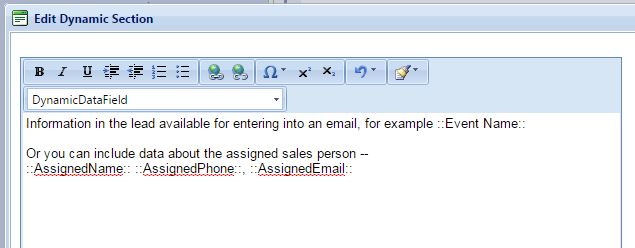Any data that is collected thus in the lead can be included in an email to customize the message per recipient You will find a list of available fields in the “DynamicDataField” drop down. In the screen shot below data is being added to the email utilizing a wireframe to create the format. Dynamic Data Fields can be added to any email whether or not a wireframe is utilized to create the message. The field names will appear with two colons on each side of the field name. This tells the system to populate the field based on the data in the lead. For example if you want to have the name of the assigned person to show in the email, Assigned name will be selected from the drop down list and will appear in your text as ::AssignedName::. Then when the email is sent the appropriate assigned sales persons name will appear in each email. Or you can send an email to a list of prospects and address the emails to them, for example Dear ::Name::.