There are multiple ways to find a landing page setup.
- If you know which Campaign and Project the landing page is in, you can navigate to the Project within the Campaign tree. Expand the Project and the landing pages and emails are below the Project. To select the landing page click on the landing page Name.
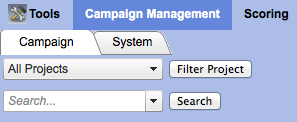 If you know the landing page name you can use the search function within Campaign Management under the campaign Tab. Before you start the search is is best to change the default Filter setting to All Projects. That will allow you to navigate to any landing page in the system vs landing pages in active projects. Type in the landing page within the search window. The system will search or names containing the letters you typed in and show below the search box. Select the landing page, and the system will navigate to that landing page’s summary page.
If you know the landing page name you can use the search function within Campaign Management under the campaign Tab. Before you start the search is is best to change the default Filter setting to All Projects. That will allow you to navigate to any landing page in the system vs landing pages in active projects. Type in the landing page within the search window. The system will search or names containing the letters you typed in and show below the search box. Select the landing page, and the system will navigate to that landing page’s summary page.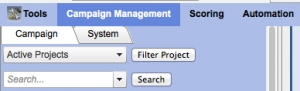
- If you only know the URL, the fastest way is using the System Tab in Campaign Management at the top of the Campaign/Project tree. Once you System Tab is selected scroll to the Domain section. Expand the domain you landing pages exists in and then select the specific trackingID of your landing page. The trackingID is the numeric part of the URL. Example http://daomin.com/XXX/ where XXX is the trackingID.