Some recipients will view your template as text-only. You need to prepare a version for them that you know will be readable. To do that, click on the Edit Text tab, then click the Import Plain Text From HTML Content button. This will transfer the text from the formatted version of your email as text-only. Review the text, deleting unneeded text and adding line breaks to improve readability, if necessary. Click Update to save your changes. In order to test the text email you will need to send it to a text email account.
- To add the Text version of your newsletter, click the Edit Text Tab.
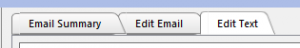
- On the Edit Text Page click the “Import Plain Text from HTML Content” button at the bottom of the page.
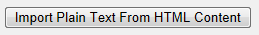
- I would confirm the text content looks good on your screen. You may want to add line breaks or additional formatting to make sure the email looks the way you want it to. In order to test the text email you will need to send it to a text email account.
- When you are done making changes click the Update button.