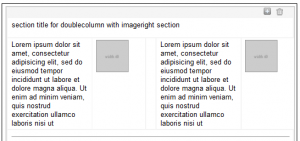If you want to add or remove a section click on the symbols on the top right of the section.
In the top right corner of a repeatable section you will find a plus sign to duplicate the section and a trash can to remove the section. 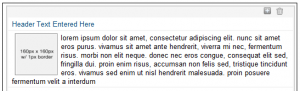
If the content is two columns wide, like the example 2 below you do not need to fill out both sections. The section you don’t complete will show up blank. For example you can enter the article on the left and leave the right article blank.