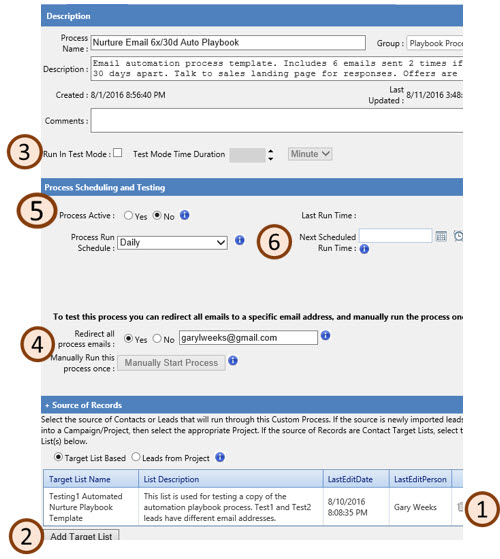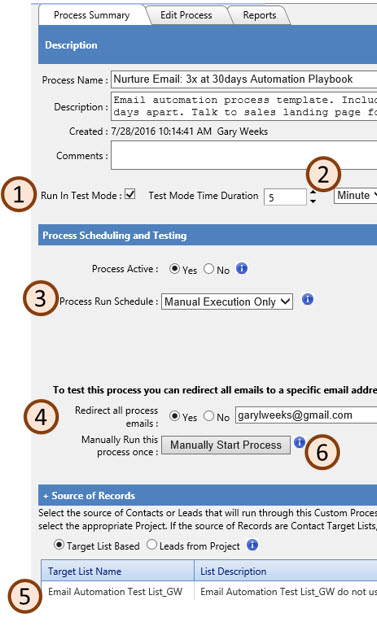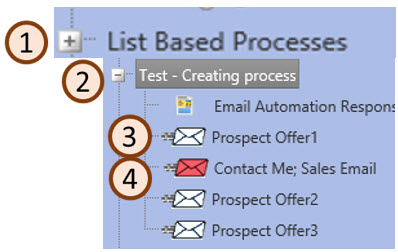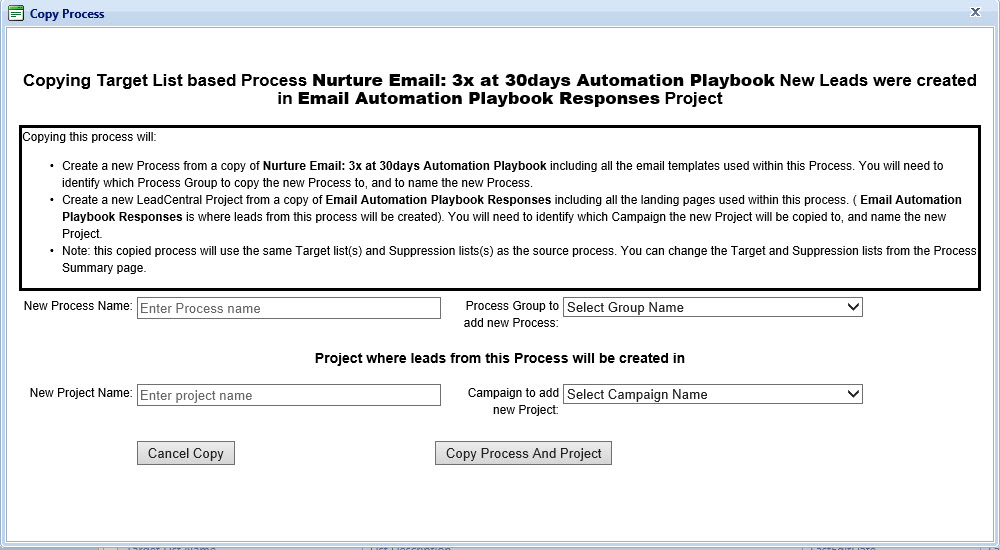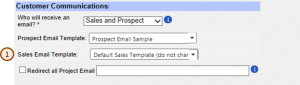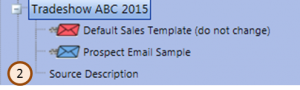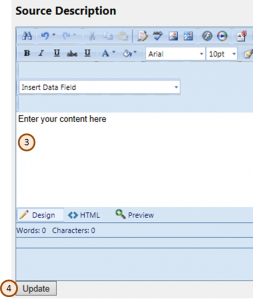The sales call to action is a message detailing how the lead was created, what the customer expectations are, and how the sales person should handle follow-up. Providing the sales person what they need to effectively have a conversation with the prospect will help them follow up more quickly and have a more productive conversation with the lead.
This message should include the information that the prospect received, whether it as a document the prospect received or an event he/she attended. The message should also include a link to what the prospect received to the sales person can easily find and review it.
You can also provide links to additional material for the sales person to provide the customer, such as whitepapers, product information, or a schedule of upcoming events.
This Sales Call to Action is included in the Email to Sales and called the Source Description. The sales email template has basic information in it such as the prospect’s contact information, the lead grade, and a link to the lead online for complete detail of the information collected. Every lead should have a Source Description even if the lead is not immediately sent to Sales. This is because the Source Description can be seen from the Lead Detail sheet at all times. If the lead is reassigned, the source description will be sent to the new contact.
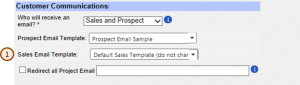 When creating a new project, you have the opportunity to select a Sales email template in the Customer Communication section of the project set up. For more detail on the options in the Customer Communication section setup look under Project Setup Instructions. In the For the Sales Template the (1) Default Sales Template should have been chosen.
When creating a new project, you have the opportunity to select a Sales email template in the Customer Communication section of the project set up. For more detail on the options in the Customer Communication section setup look under Project Setup Instructions. In the For the Sales Template the (1) Default Sales Template should have been chosen.
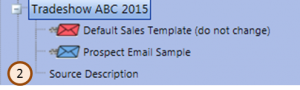 In the Marketing Resource Center in your project listed on the left side of your screen click the plus to see the email templates set up for this project. You will see a drop down list similar to the Image shown here for the project Tradeshow ABC 2015. Under the project name you will see your project has an item titled (2) Source Description. The red envelope is the sales email template. If you wish to view the contents, click on the red envelope but do not change it. The Sales Template has general information notifying the sales person they have been assigned a lead and general details on the lead as well as a link to the lead itself. If you want to change the template, contact GrowthPoint.
In the Marketing Resource Center in your project listed on the left side of your screen click the plus to see the email templates set up for this project. You will see a drop down list similar to the Image shown here for the project Tradeshow ABC 2015. Under the project name you will see your project has an item titled (2) Source Description. The red envelope is the sales email template. If you wish to view the contents, click on the red envelope but do not change it. The Sales Template has general information notifying the sales person they have been assigned a lead and general details on the lead as well as a link to the lead itself. If you want to change the template, contact GrowthPoint.
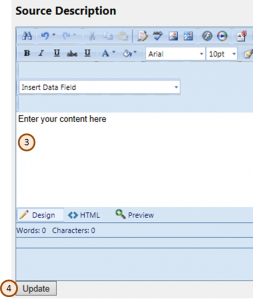
When you click on the words (2) Source description you will see a (3) text window where you can type in the content. Basic formatting tools are available, as well as the Hyperlink Manager if you want to add any links. When you are done adding your content click (4) Update.